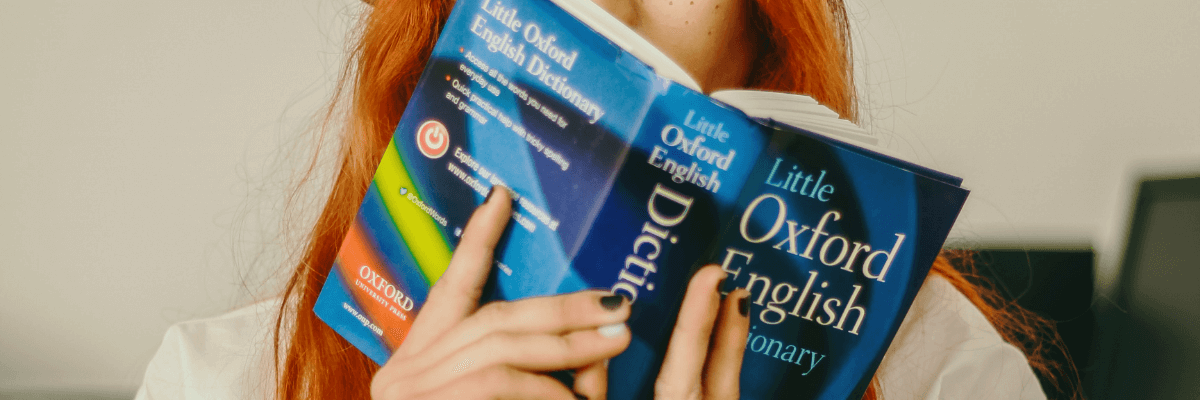We are excited to announce the launch of our new Shopify App! This app is free to install, quick to set up, and easy for everyone to use. Start ordering your designs in five minutes or less!
How Does it Work?
- Go to the Shopify App Store and Search “Air Waves Print On Demand”
- Download the app
- Set Up your Account
- Start Selling!
How Do I Set Up a Shopify Account?
To get started, you’ll want to create a Shopify account. New users get a free 14-day trial, so you can familiarize yourself with the app and set up your shop. To learn more about how to set up a Shopify account, visit the Air Waves OnDemand Getting Started page.
How Do I Get Started with Creating My Products?
The Air Waves team has created a plethora of resources for new and existing customers on how to design, organize, and order your creations.
To watch our Getting Started Videos, visit our YouTube.
For Frequently Asked Questions and Documentation, visit our Help Center on the Air Waves OnDemand App website. Some questions you will find answers to include…
- What printing process does Air Waves use?…
- What is the production lead time?…
- What shipping method is used?
- …and many more!
For new ideas, brainstorms, and other resources, visit the OnDemand blog, where we cover topics like 5 Steps to Starting Your Own T-shirt Business, How to Use the Product Customizer, How to Successfully Sell Art Online, and more!
Why Should I Use This App?
The Air Waves team is always looking for ways to improve our customers’ experience. With the fast pace of today’s business environment, we wanted to create a clean and simple process for sellers to create merchandise as fast as possible.
With the new Air Wave OnDemand App, we minimize your startup time. Just install the app, register your account and start creating products that you can list on your online store in minutes.
I Have More Questions
We’d love to hear from you about your questions or feedback for the app. To learn more, we recommend visiting the OnDemand App website.